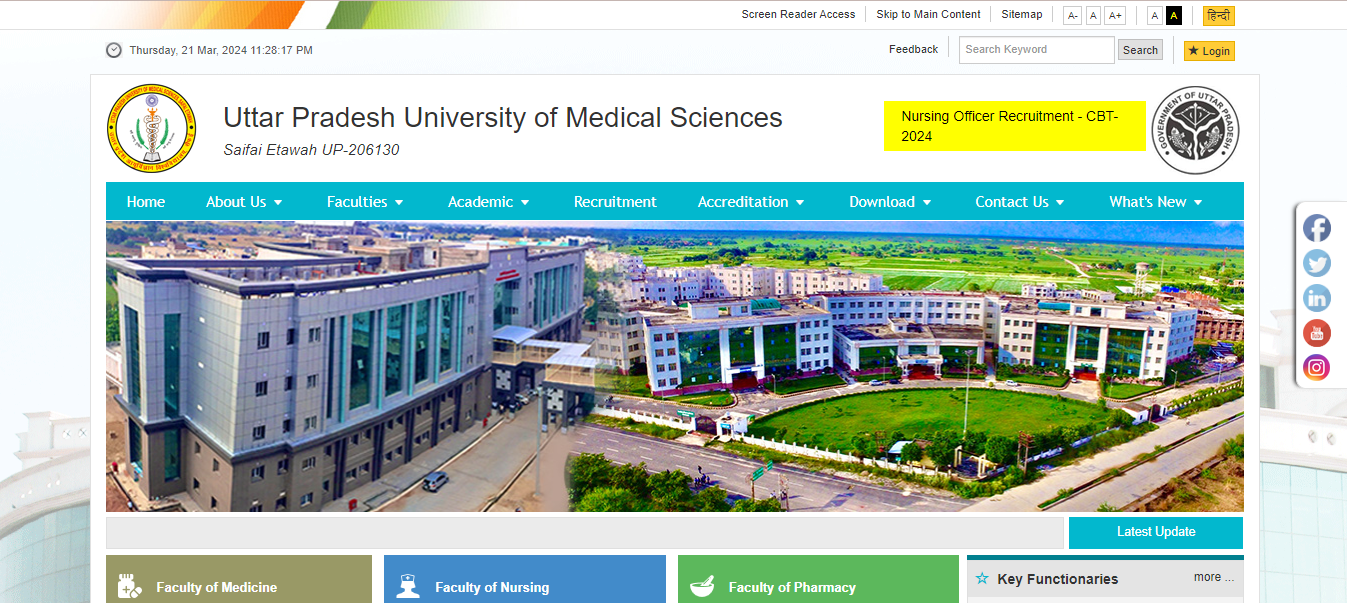The Nursing Officer Call Letter for the 2024 UPUMS examination has been made available by the Uttar Pradesh University of Medical Sciences on June 24th, 2024. This document includes crucial information regarding the upcoming exam, such as the date.
To obtain the admit card, candidates are required to sign in with their User ID, Password, and Captcha Code. Below is a direct link for downloading the UPUMS Nursing Officer Hall Ticket. It is essential to verify the admit card for the exact examination date.
UPUMS Nursing Officer Admit Card Download –
The UPUMS Nursing Officer Admit Card will be made available for each stage of the selection process individually on the official website. To easily obtain it, please follow these steps:
1. Access the official UPUMS website.
2. Locate and click on the link provided for the UPUMS Nursing Officer Admit Card.
3. Provide your User ID and Password on the login page.
4. After successfully logging in, the admit card will be displayed on your computer screen.
5. Download or print the admission card PDF for future reference.
Also Read – PE TVET College 2nd Semester Application 2024
UPUMS Exam Date 2024 –
The exam date for the UPUMS Staff Nurse Exam in 2024 has not been announced by the Uttar Pradesh University of Medical Sciences (UPUMS) as of now. Nevertheless, it is anticipated that the date will be finalized shortly.
The examination will comprise of objective-type questions and will be administered in a computer-based mode. Candidates are advised to regularly check the official website for updates on the exam date and to obtain their UPUMS Staff Nurse Admit Card for 2024.
Details Mentioned in the UPUMS Admit Card 2024 –
It is imperative for all qualified candidates to thoroughly review the details provided in the UPUMS Staff Nurse examination Admit Card 2024, including:
– Candidate’s Name
– Roll Number/Registration Number
– Candidate’s Photograph
– Candidate’s Signature
– Date of Birth
– Category
– Gender
– Exam Date
– Exam Venue Address
– Exam Duration
– Reporting Time
– Important Exam Instructions.
Download Admit Card –
These are the necessary steps to retrieve a lost or forgotten ID for downloading the UPUMS Staff Nurse Admit Card:
1. Access the official website of Uttar Pradesh University of Medical Sciences (UPUMS).
2. Locate the option labeled “Forgot ID” or “Recover ID” and select it.
3. You will be directed to a page where you must provide certain details for verification purposes.
4. Input the required information, such as your registered email address or phone number associated with your UPUMS account.
5. Adhere to the instructions displayed on the screen to verify your identity.
6. Once your identity is confirmed, you will receive your ID via email or SMS, depending on your chosen method.
7. Utilize the recovered ID to log in to your UPUMS account and proceed with downloading the Staff Nurse Admit Card.
8. It is crucial to safeguard your recovered ID for future reference.
Important Dates –
| Commencement of Application | 19th May 2024 |
| Application Deadline | 8th June 2024 |
| Release of Admit Card | 24th June 2024. |
Important Link –
For more information visit official website click here