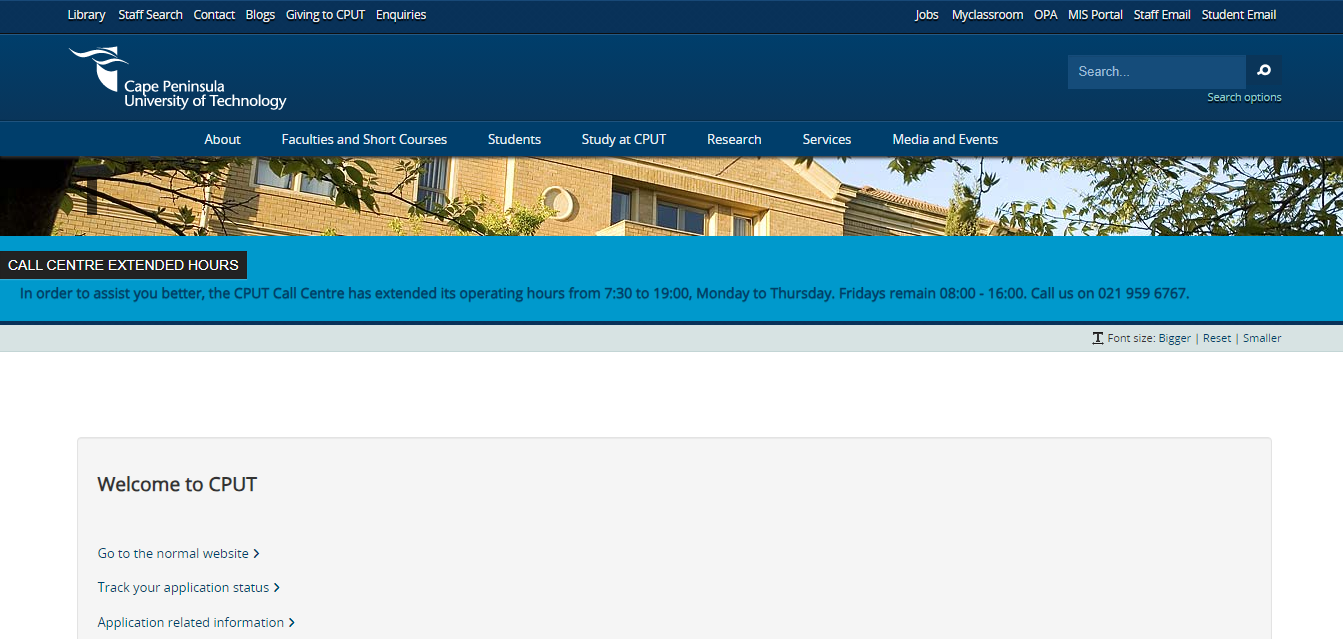Cape Peninsula University of Technology Late Applications 2024:- CPUT (Cape Peninsula University of Technology) 2024 late applications are officially open from the 15th of January to the 19th of January 2024. Individuals who could not apply in 2023 are now allowed to submit their applications at CPUT for admission.
Cape Peninsula University of Technology Late Applications 2024
Cape Peninsula University of Technology (CPUT) is now accepting late applications for the 2024 academic year, and the deadline is January 19, 2024. These late applications are for programmes with available spaces for more students.
Returning students who took a gap in their studies and want to continue studying and who want to finish their studies towards programmes being phased out are eligible to apply during this late application period.
You can find the list of programmes available for late application on the CPUT late applications page on the university website.
Requirements For Cape Peninsula University of Technology Late Applications 2024
Before applying for late applications at CPUT, make sure to download the CPUT prospectus. This will help you check the minimum admission requirements for the courses you want to apply for. However, meeting these minimum requirements does not guarantee admission to any programme offered by Cape Peninsula University of Technology.
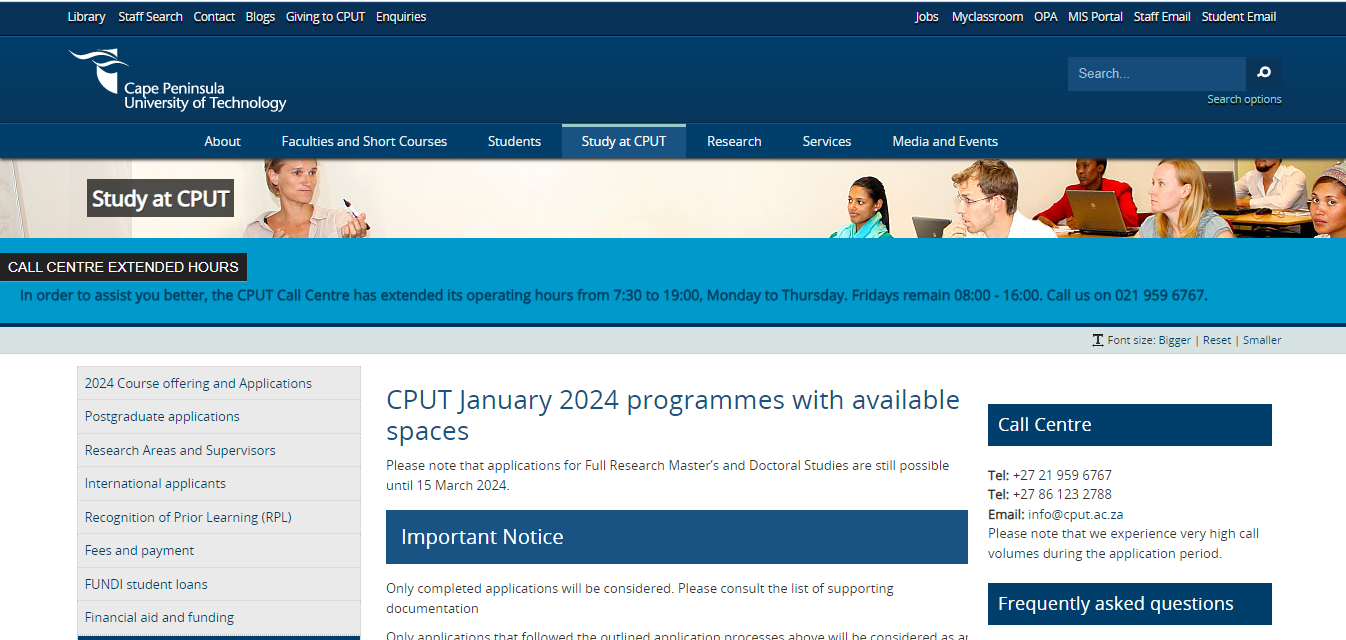
Read Also – UJ Late Application 2024
How To Apply For Cape Peninsula University of Technology Late Applications 2024?
To start your online application process at Cape Peninsula University of Technology (CPUT) for 2024, follow these steps:
- Visit the CPUT website at www.cput.ac.za.
- Accept the application rules and click “continue.”
- Capture your biographical information and click “next” to proceed.
- Capture your results details and add subjects, then click “next.”
- Capture your educational institution details and click “next.”
- Capture your academic application details by choosing 2 choices/programmes to apply for. Click on “add qualification” and then click “next.”
- Verify/check your application details and click “continue.”
- Create your 5-digit PIN (e.g., 24689), click “I accept” twice, and then click “Submit Application.”
- Upload your documents. Select “yes” on the dropdown list if all your documents are ready to be uploaded, and then click “next.”
- Click “Load/View Document,” “Upload document,” “Choose/Browse file,” go to the folder where your documents are stored, choose the relevant document, and click “Save.”
- Once all documents have been uploaded, click “complete upload.”
- You will see a confirmation page, indicating the end of the application process.
Download Links
| Cape Peninsula University of Technology Late Applications 2024 | Click Here |
| Official Website | Click Here |